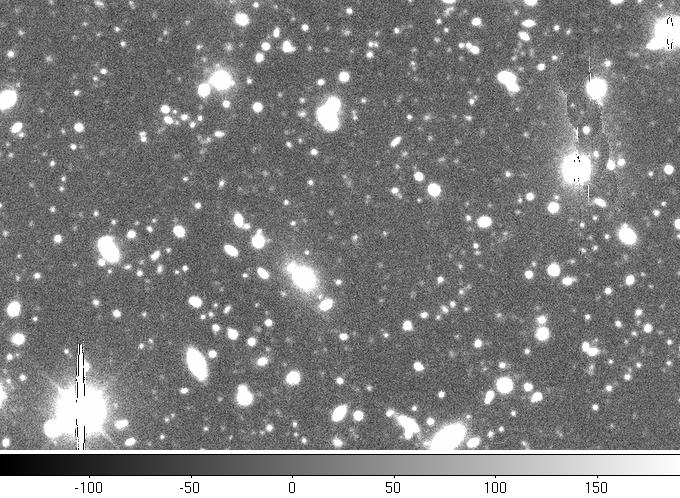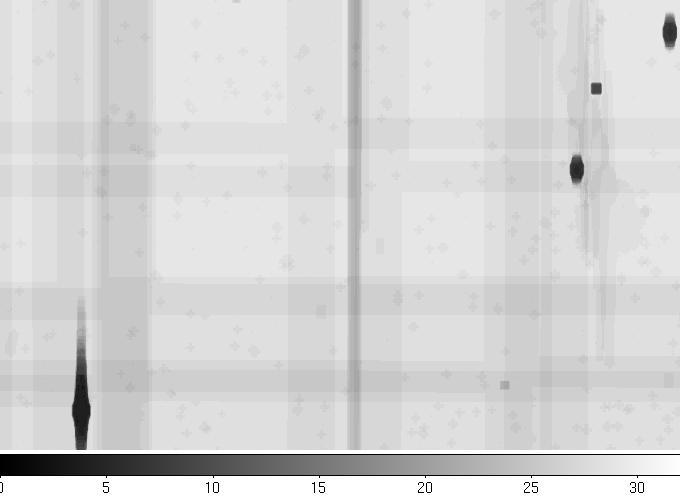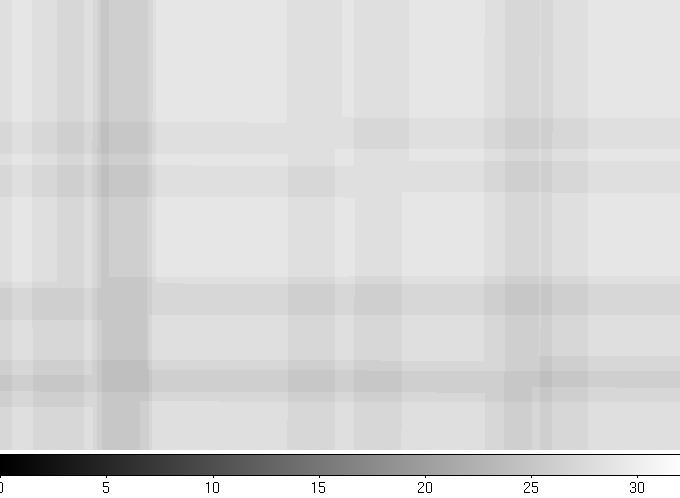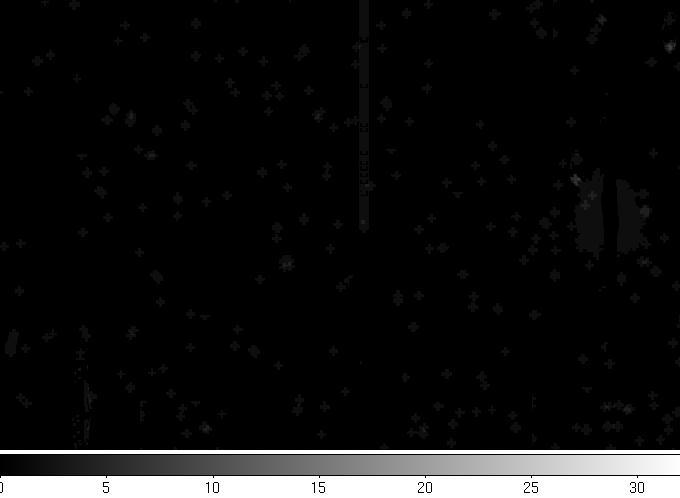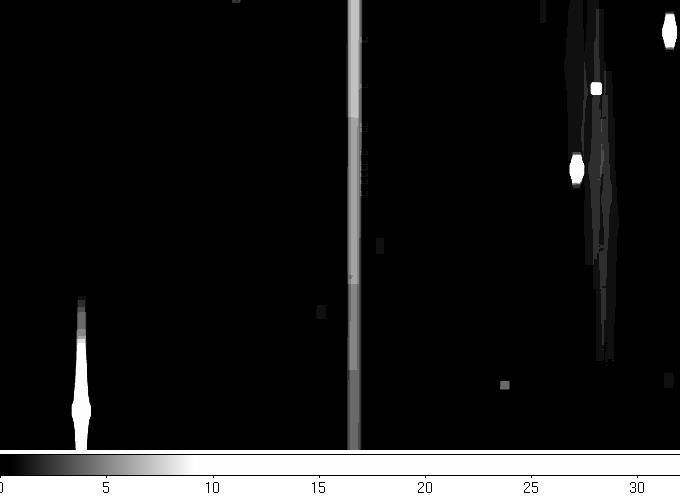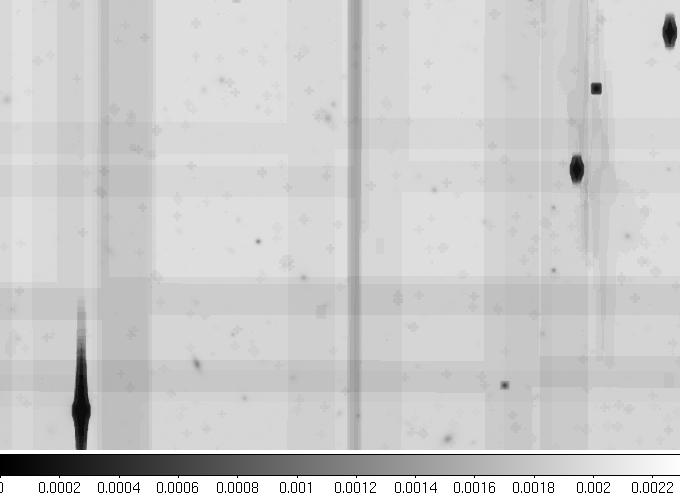Deep Lens Survey Image Access
The best way to start looking at the images is with the Navigator, which is fast, easy to use, and shows you color images. You can save any Navigator image simply by right-clicking and choosing Save Image As....
If you need science-grade images, download FITS files from our image download area. See more details on the FITS files below. If you want a science-grade image covering a specific area you have found in the Navigator, click Label in the Navigator. A label such as "DLS: 212262" will appear in the upper left corner of your image. The first three digits indicate the field (2 in this case) and subfield (p12 in this case). Then you can go straight to the relevant spot in the image download area.
FITS file details: Each field/subfield/filter subdirectory has three FITS files:
- dlsmake.fits: this is the stacked image, made from ~20 exposures. The header contains the rough zeropoint ("rough" because the catalogs were later tweaked by a few hundredths of a magnitude based on the color variation of the stellar main sequence) as well as many details regarding the exposures which were used to make this stack. Each image is 10kx10k pixels, and all subfields in a field share a common tangent projection (about the center of that field). The pixel scale is 0.257"/pixel. Here is a ~3' sample chosen to have a weird feature in it for illustration purposes:
- ndlsmake.fits: shows the number of exposures which went into each pixel. This image has four planes, shown clockwise from upper left in the montage below. The first plane is the number of exposures used to determine the pixel value in the stack; the second is the number of exposures available before saturation check, masking, and clipping (the variations are due to chip gaps); the third is the number of exposures not used due to saturation; and the fourth is the number of exposures not used due to masking and sigma clipping. All the images on this page refer to the same area of sky, so you can figure out what is going on in the upper right of the stacked image by looking at the planes of the n image: a very bright "star" changed its position in consecutive exposures and the pixels it saturated were removed, but its aureole was not well removed. This turns out to be a very bright asteroid (677 Aaltje) and is not at all typical of these data.
- sdlsmake.fits: a measure of depth, specifically the sum of the weights of the images which went into each pixel. This is the inverse variance of the pixel in the stack, and was used to weight the image when detecting with Sextractor. It looks much like the first plane of the n image, but in the n image all contributing images are counted equally whereas in the weight image each exposure has a unique weight based on sky noise and atmospheric extinction.